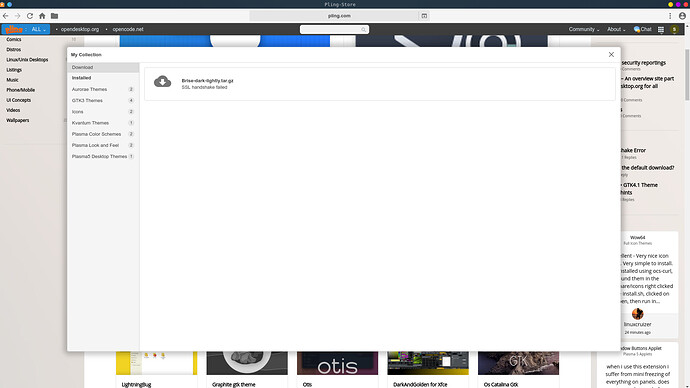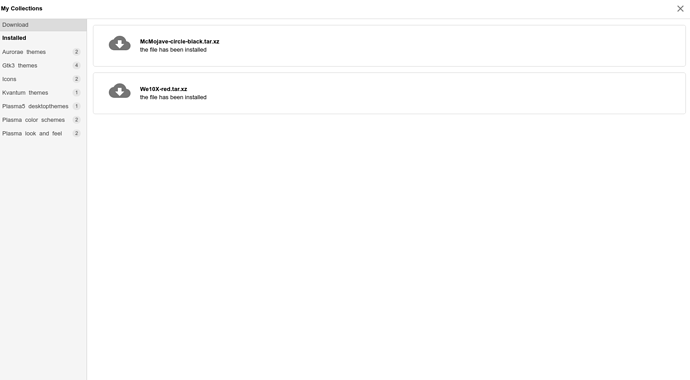Hello, I never had any issues until recently where when I try to install anything and I get an SSL Handshake error. My time is set automatically and I only have this issue with the pling app. Idk how to fix it. I’m using Majaro KDE.
Where are you installing from?
Can you please paste the full error message.
What version of the Pling-Store application do you have? The most recent is 5.0.2. You can check from the 3 dots in the top right next to the user icon.
I have 5.0.2. I have tried reinstalling and it making sure my time is set correctly but nothing changes I’m not sure what the issue is for me.
Hmm I’m not getting this error. Are you able to download from pling.com? That way we can rule out if it’s the OCS App or if it’s something else.
I can download from the pling app but I can’t install anything. When it is downloading to install it gets the SSL error.
I’ve rebuilt the AppImage against Ubuntu 20.04. Can you please try it @swav https://my.opendesktop.org/s/FZ7as5KrsAii5qM