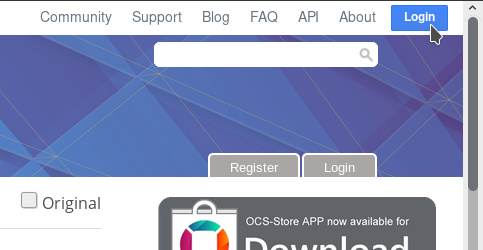This is what I experienced:
There are now 2 login buttons. If you click the top blue button, it links to https://store.kde.org/login/redirect/… which will log you into store.kde.org and opendesktop.org and forum.opendesktop.org.
If you click the gray Login button, it links to https://www.opendesktop.org//login/redirect and will only log you into opendesktop.org + forum.opendesktop.org. I tried logging in 2-3 times using the gray button (even a logout as well) just to find myself redirected back to https://store.kde.org afterwards and still logged out. I opened up https://www.opendesktop.org and noticed that I was logged in.